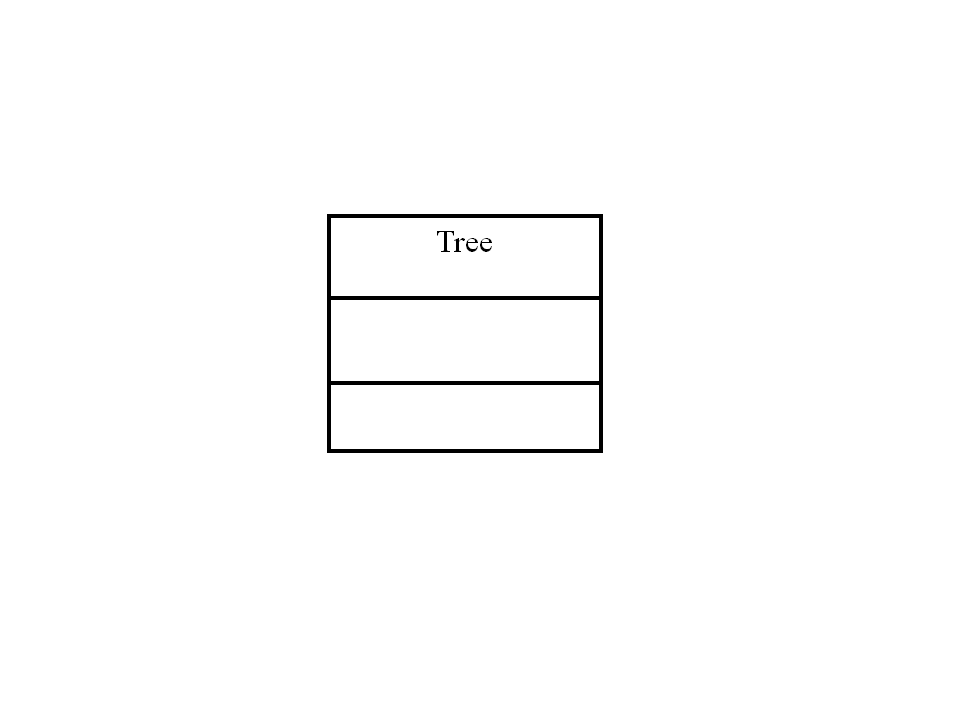Introduction
In this weeks' installment of the ITIP we are going to look at the idea of Software. Along the way we will explore the concept of learning through analogy.The Stored Program Concept
(To get an idea as to how the Stored Program Concept came into being click here)The Virtual world came into existence with the Stored Program Concept - all computers big and small are built on this concept. We will call the memory the workbench of the computer. The processor is the one doing all the work! The processor will work only on "those things" that are on its workbench.
There are ways to put things on to the workbench and take things off the workbench. Things are put on to the workbench through input devices (called input) and removed from the memory through output devices (called output). So, this model, based on which computers work can be summarized as input-process-output model. The memory is an important part of this model - also called the workbench!
Note: "things" in the above paragraph is Software and all other parts of a computer are considered hardware.
What is Software?
Software is "any-thing(s)" that can reside in the memory of a computer - which are essentially Data and Programs. So, we say Software is nothing but data and programs and the circus of building Software is all about building Data and Programs.So, how do we build Data and Programs (Software)?
Learning Through Analogy
The best way to understand Information Technology in general and Software in particular is, by "learning through analogy". I would like you to recall the dual world model which was explained in an earlier post (The Origin - the dual world view ).Imagine, you are the Executive in a organisation (in the real world) - all "work" that you do comes to your desk. You are like the processor, your desk is the workbench. Somebody needs to manage your time (schedule), keep your desk clean, bring "files" on to it take "files" off it (input/output), organize and manage all the files (remember all those filing cabinets that only secretary knows about!). This is typically done by a secretary or personal assistant..
In a computers scenario (in the virtual world) there is one such person! That person is called an Operating System (like a secretary to the processor!). An operating system manages the processor and the memory (workbench ). In fact, some of the functions of an Operating system technically speaking are:
* Memory Management, *Process Scheduling, * Input/Output Management and * File Management.
So, most virtual world ideas can be mapped to the real world. Though, you cannot apply something in the real world mutatis mutandis to the virtual world there exists a lot of commonality which is what the ITIP employs to provide a customized and personalized learning experience.
Hope, you understand the concept of Learning through Analogy. You will be seeing more of it as the ITIP unfolds. Thanks for reading and have a nice week!